Best Raycast Extensions for Laravel/PHP Developers
Table of contents:
# Introduction
When I was using Windows Operating System, I was a fan of app launchers like Wox or PowerToys Run. I knew that when I'll switch to macOS, I'll install Raycast. It's a great tool to be more productive and efficient. Instead of using the mouse, you can use the keyboard to open apps, search for files, search the web, and more.
Raycast has a lot of extensions that can help you with your daily tasks. In this article, I'll take a look at some of the best PHP and Laravel Raycast extensions. Some of the extensions are for full stack developers, but they are still useful for Laravel developers.
# Extensions
# Laravel
# Laravel Docs
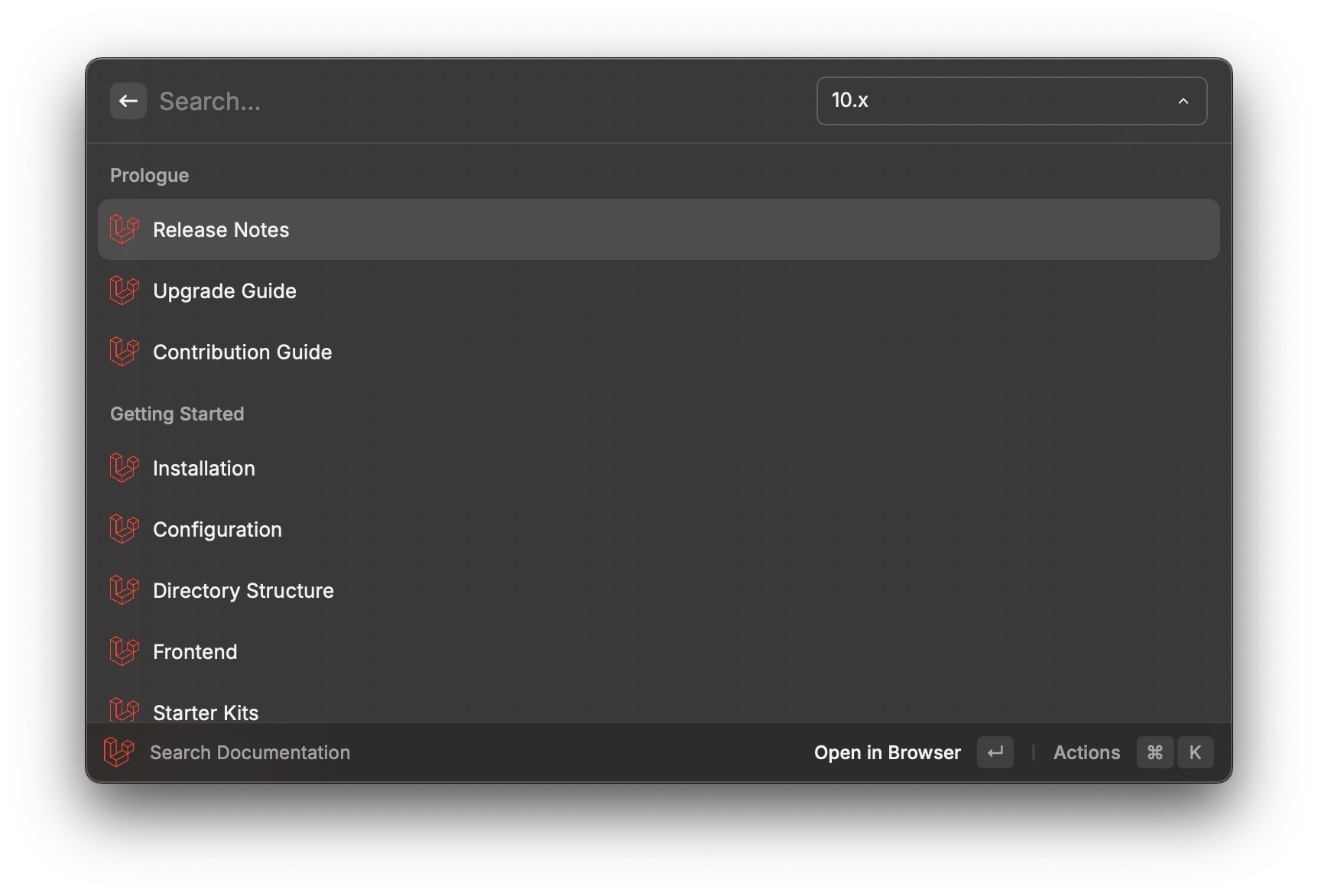
This extension allows you to search through the Laravel framework documentation (all Laravel versions) right from Raycast. You can open the docs in the browser or copy the link to the clipboard.
Install Laravel Docs extension
# Laravel Forge
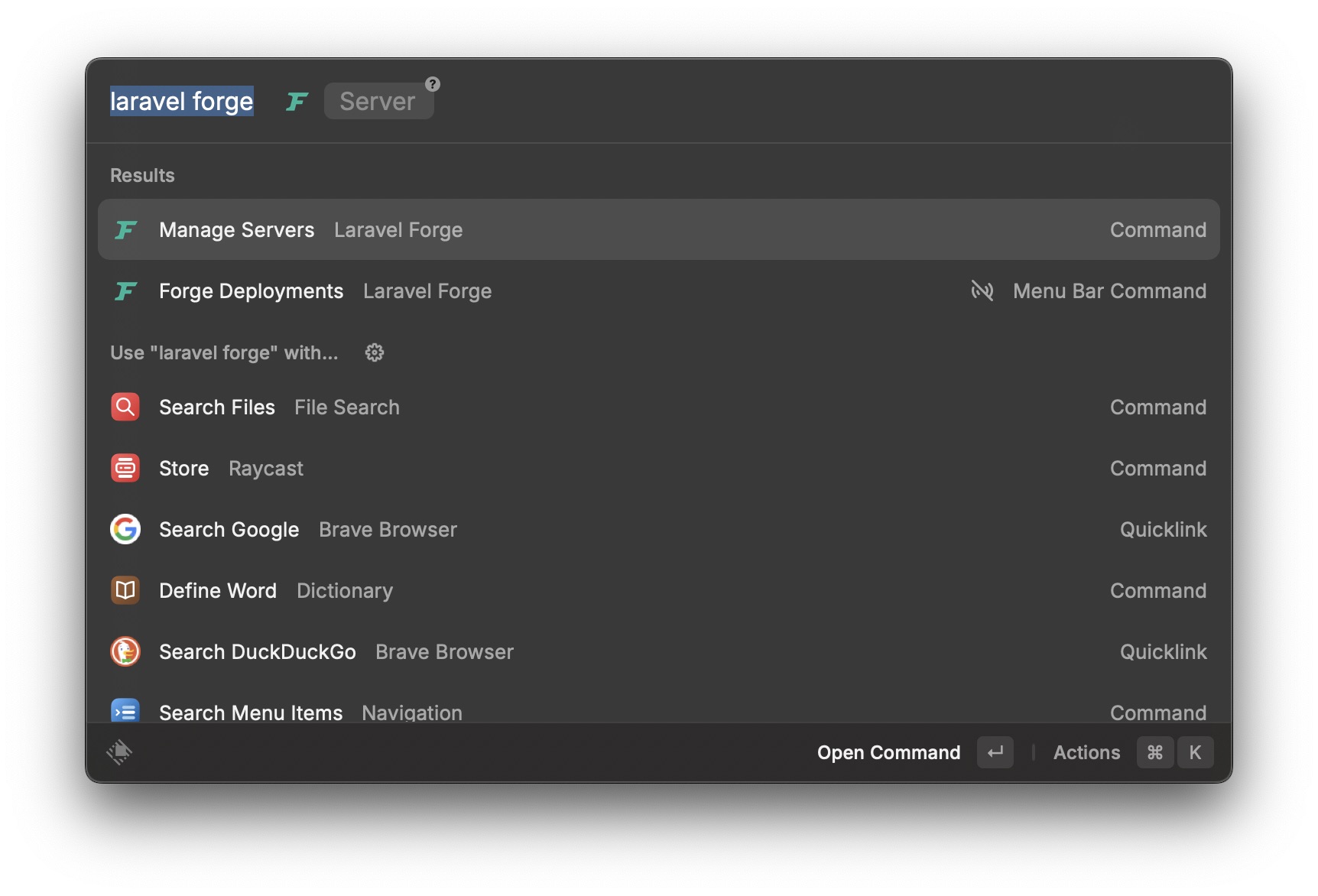
Laravel Forge is a tool for deploying and managing Laravel applications. Follow your servers, sites, and deployments from Raycast. The Laravel Forge API key is required.
Install Laravel Forge extension
# Laravel Nova
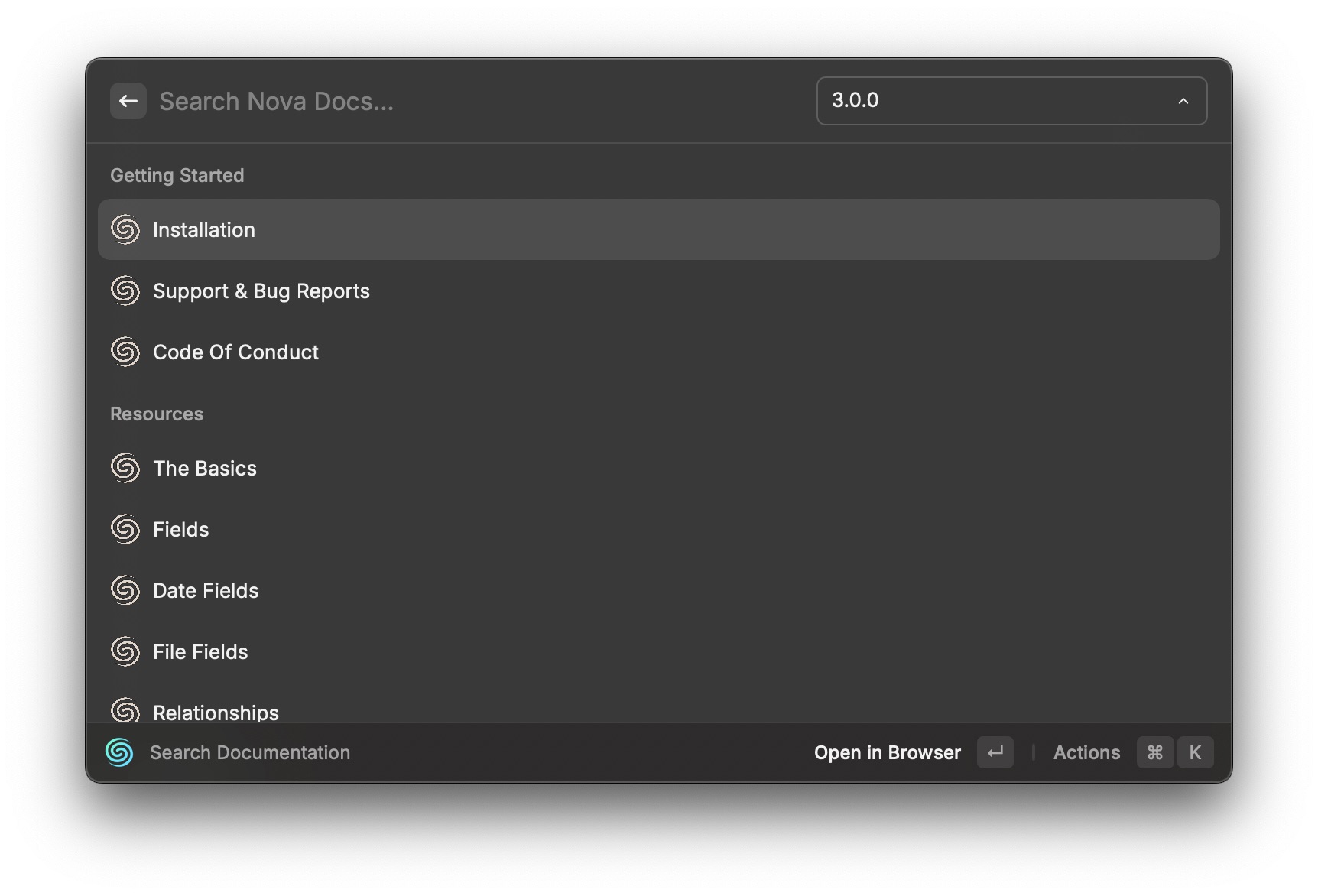
Search through the Laravel Nova documentation. The version can be selected from the dropdown.
Install Laravel Nova extension
# Laravel Livewire
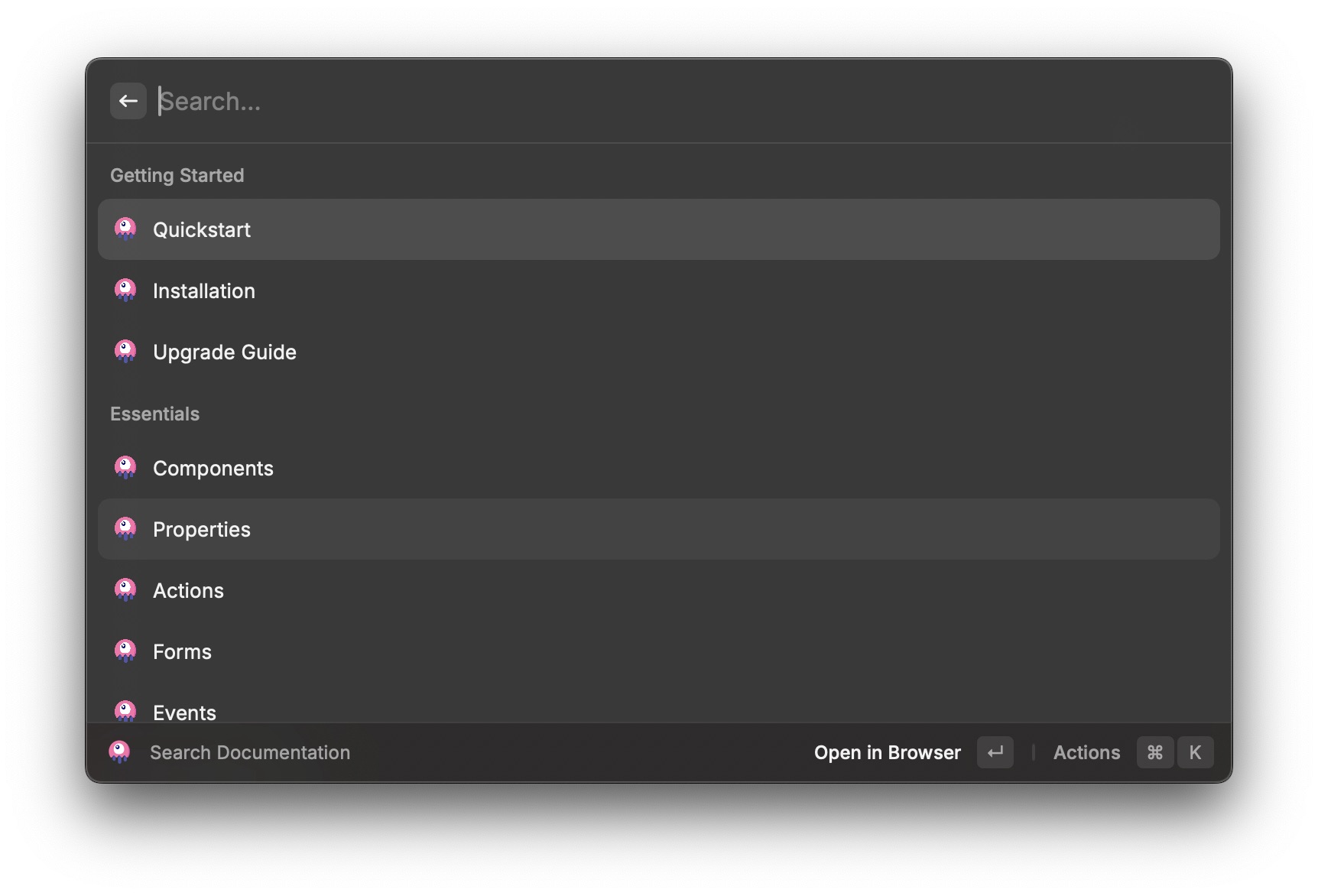
Navigate through the Livewire documentation easily from Raycast thanks to this extension. All versions (v1, v2, v3) are supported.
Install Laravel Livewire extension
# Laravel Artisan
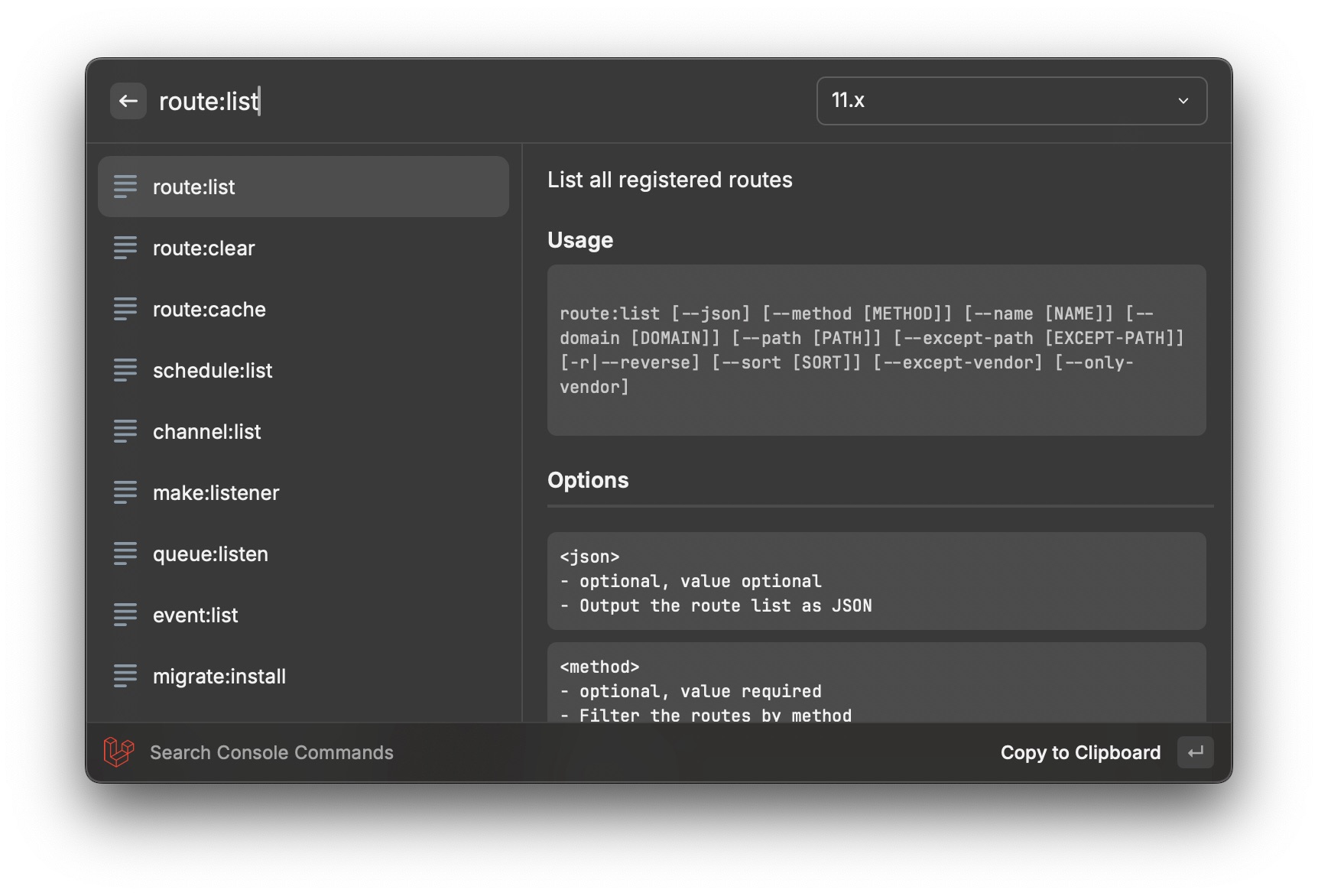
Browse through the Laravel Artisan commands. It will give you all arguments and options for each command. It's a great tool for Laravel developers who want to know more about the Artisan commands.
Install Laravel Artisan extension
# Laravel Valet
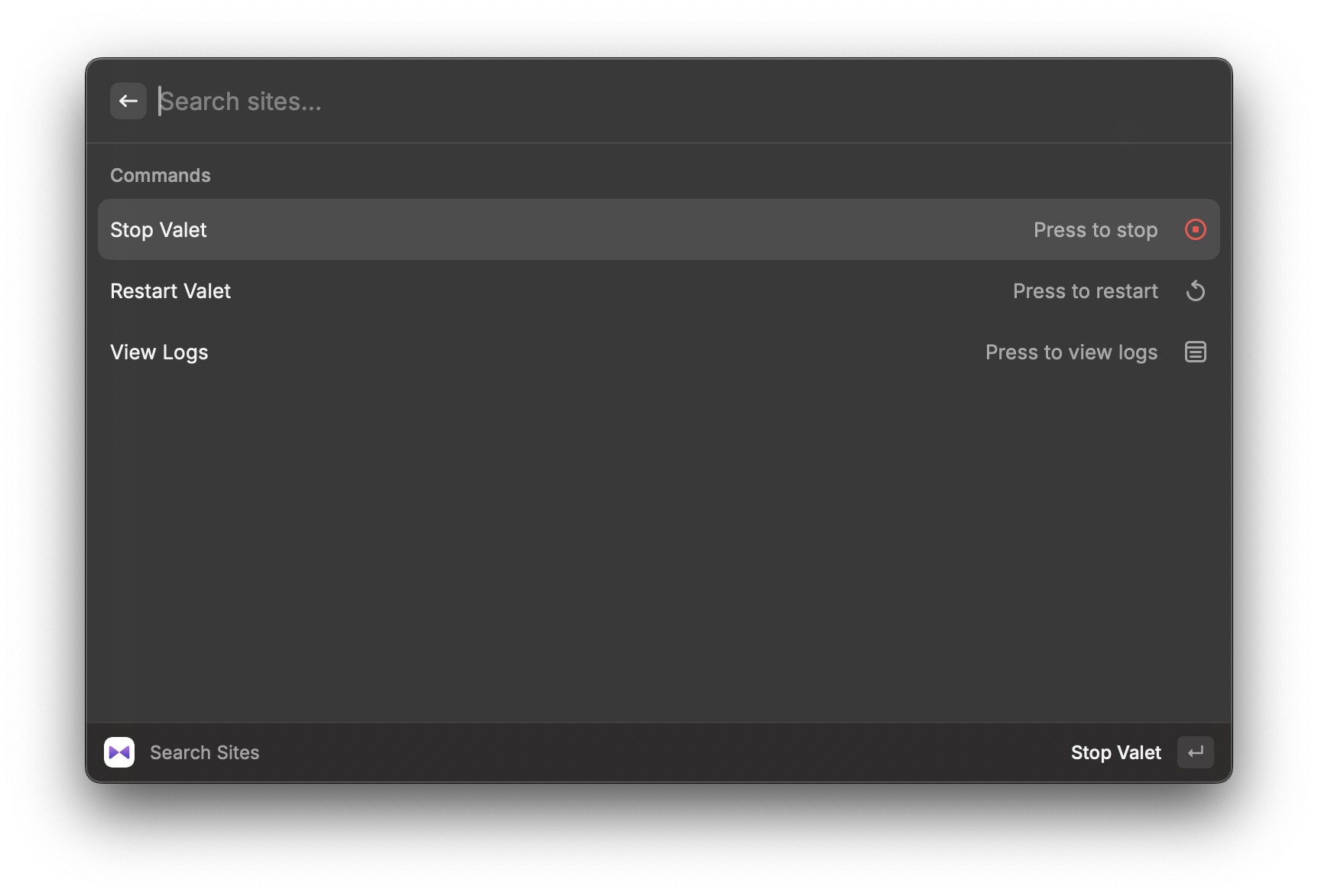
If you're using Laravel Valet for local development, this extension is for you. You can start, stop, and restart Valet services, view logs, and more.
Install Laravel Valet extension
# Laravel Tips
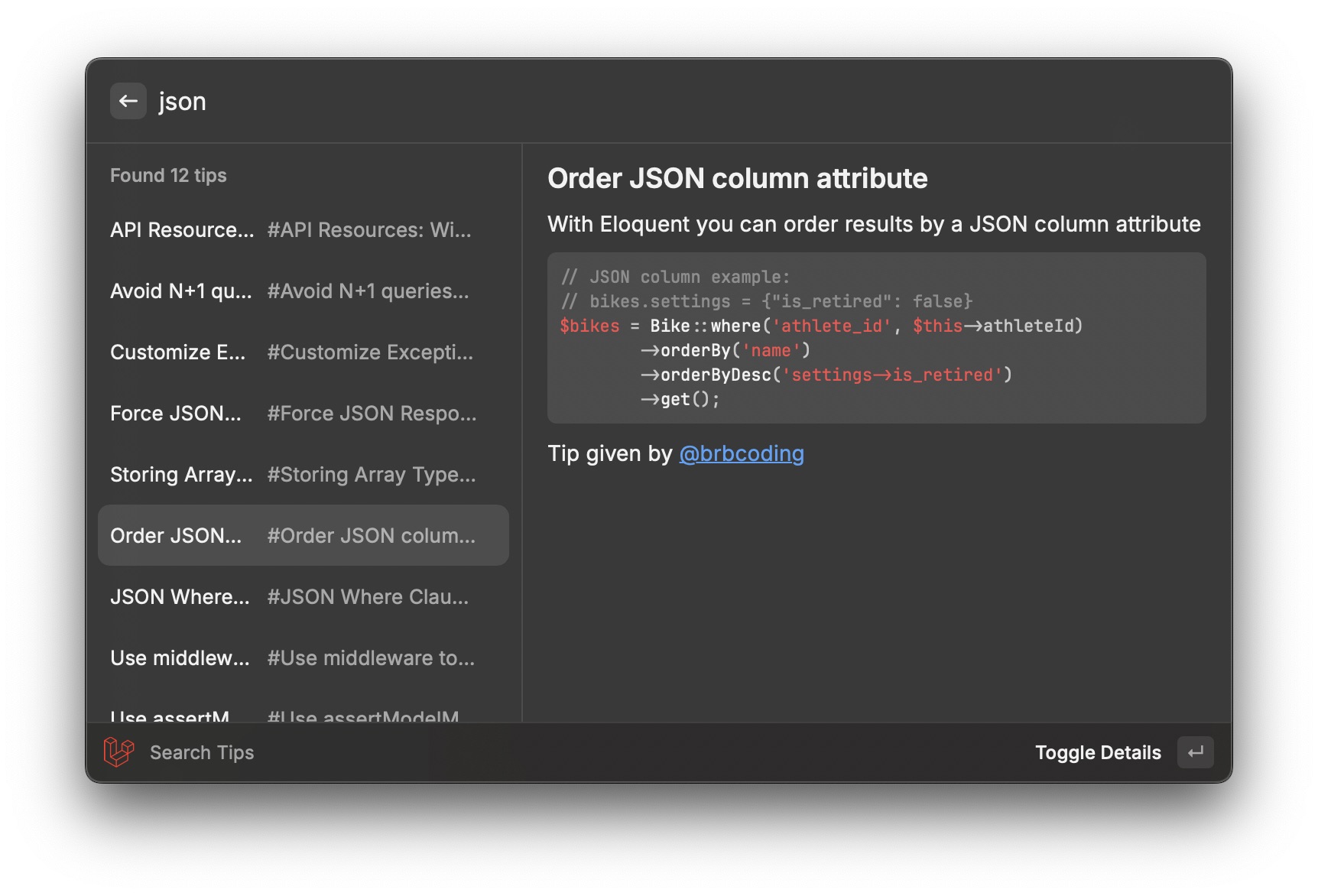
Laravel Tips is a collection of tips and tricks (more than 300) for Laravel developers. Get a random tip or search for a specific tip with the Laravel Tips extension:
Install Laravel Tips extension
# Laravel Vapor
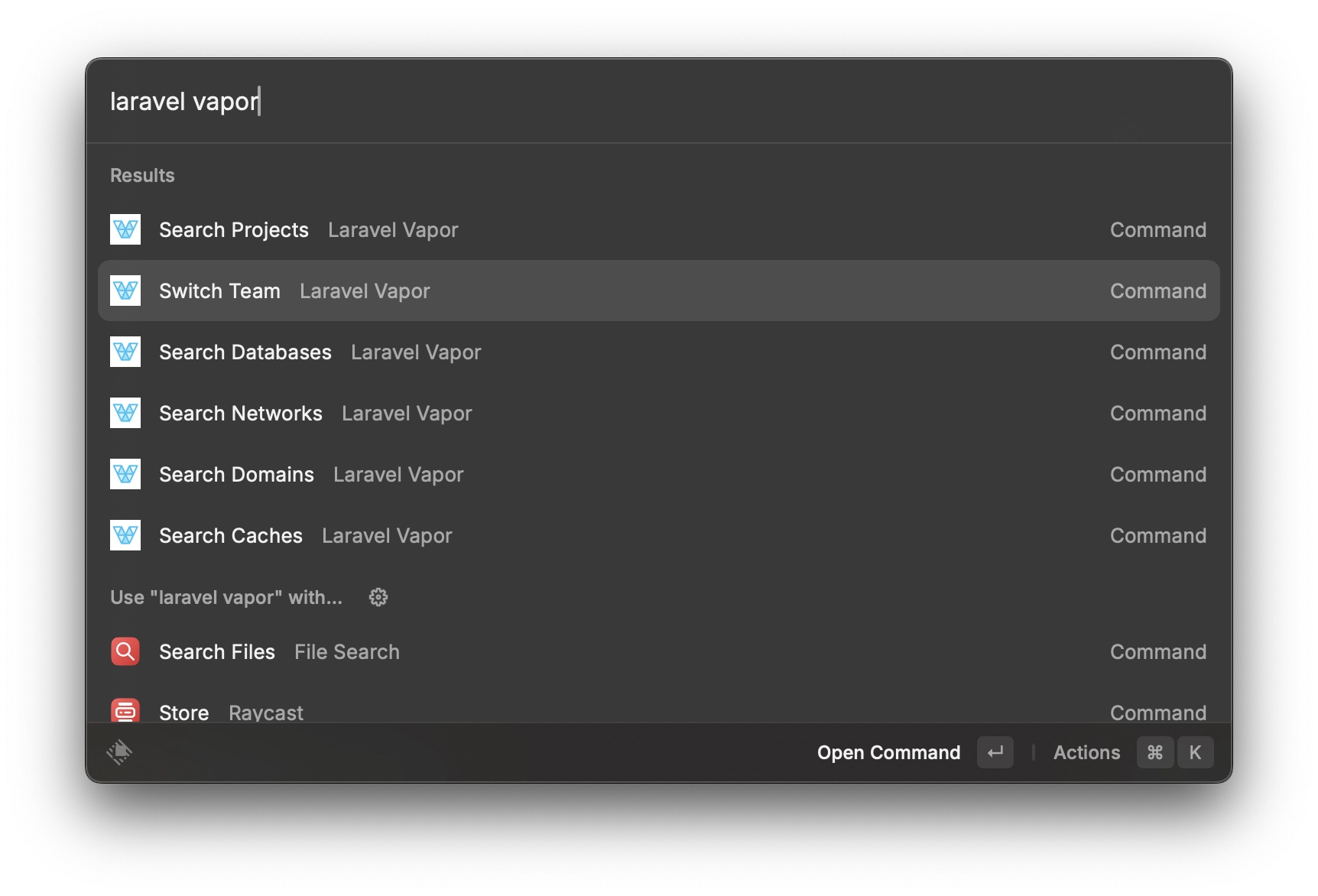
Interact with Laravel Vapor from Raycast. The Laravel Vapor API key is required.
Install Laravel Vapor extension
# Envoyer
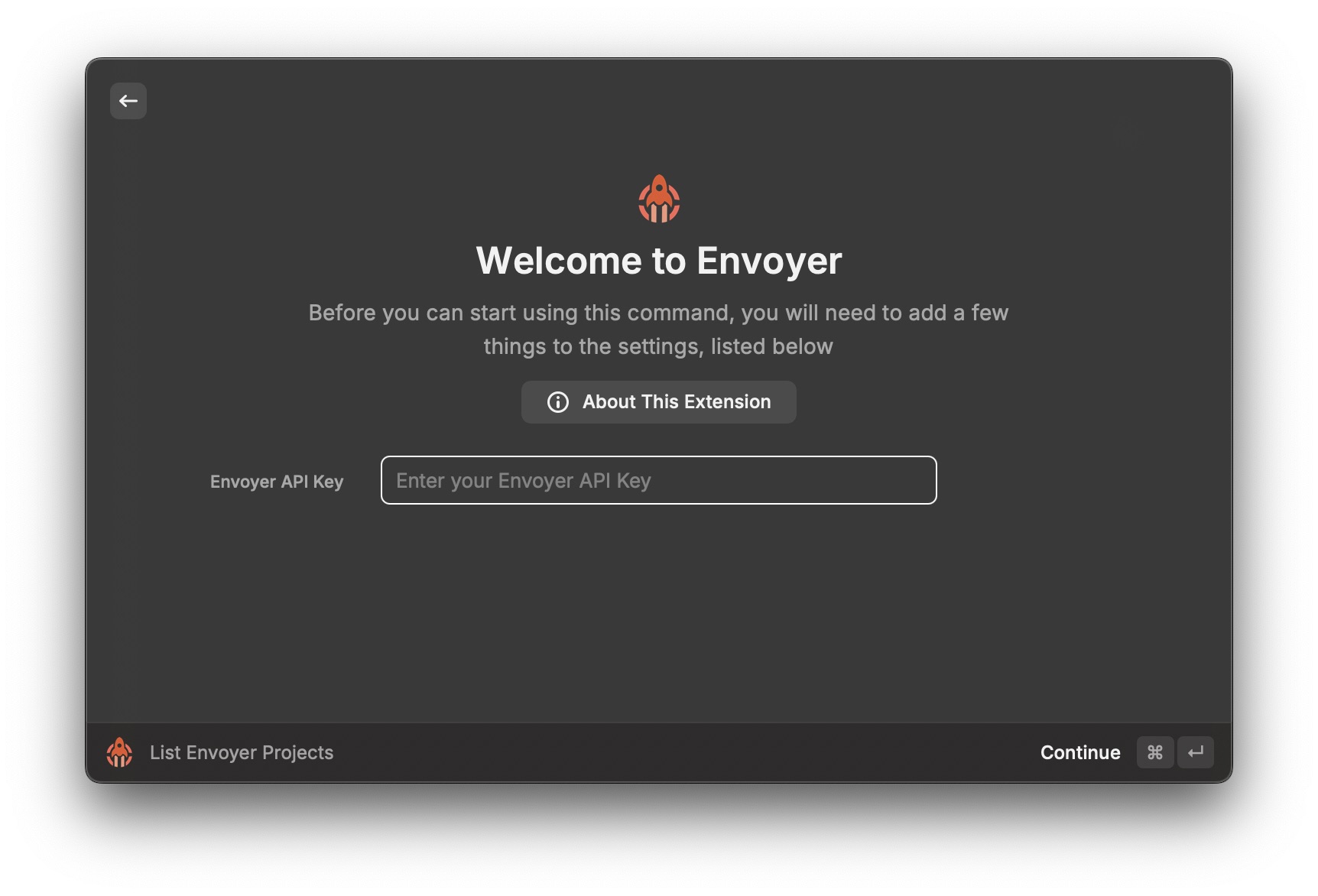
Envoyer is another Laravel product that allows you to deploy your applications with zero downtime. Find your Envoyer projects and deployments. The Envoyer API key is required.
# Spatie Documentation
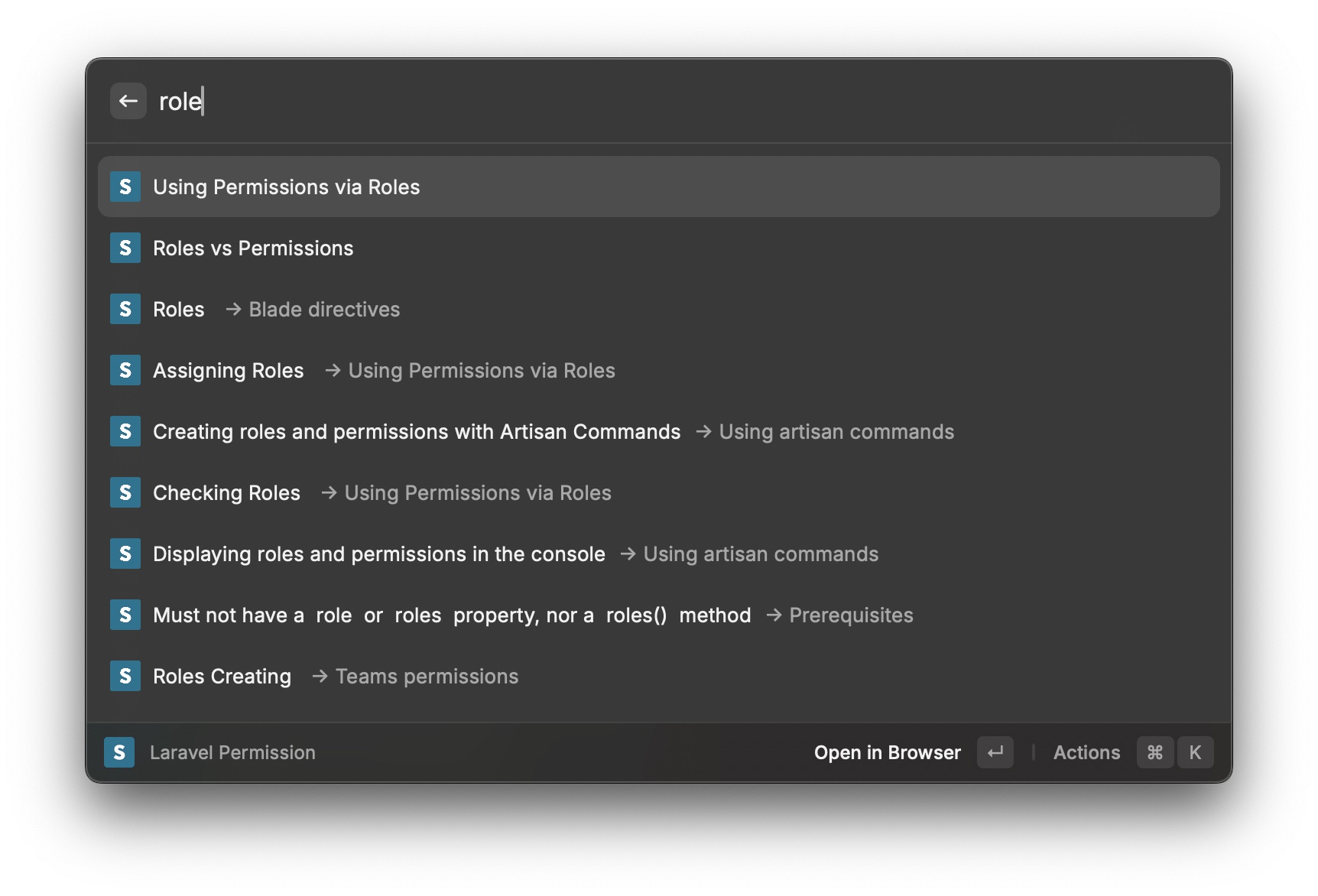
Spatie packages are very popular in the Laravel community. You may be using some of them in your projects. The Spatie Documentation extension allows you to search through the documentation of some of the most popular Spatie packages:
- Laravel Permission
- Laravel Backup
- Laravel Medialibrary
- Laravel Activitylog
- Browsershot
Install Spatie Documentation extension
# Laravel Shift for Docker
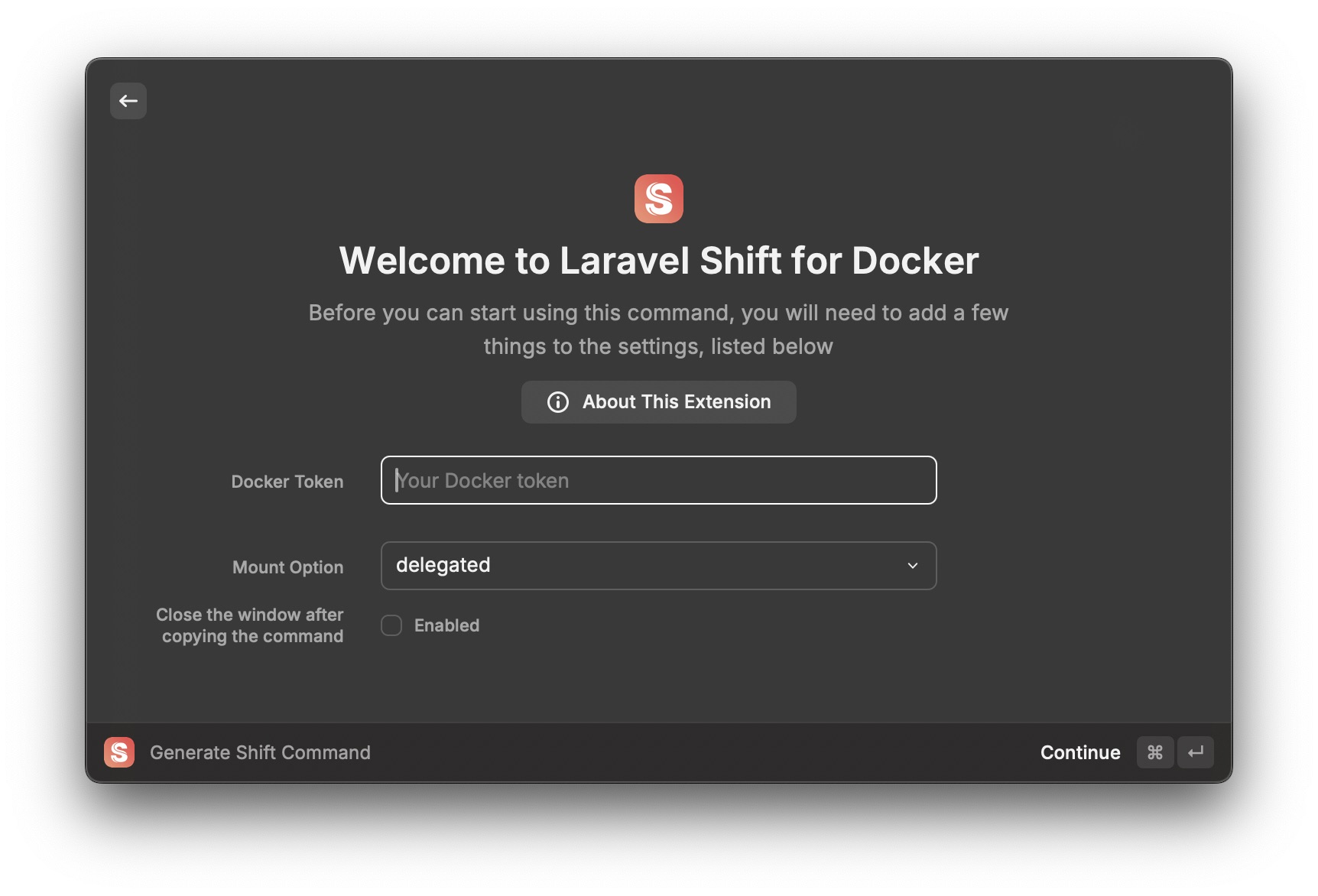
Generate Laravel Shift Docker commands in Raycast.
Install Laravel Shift for Docker extension
# Laracasts
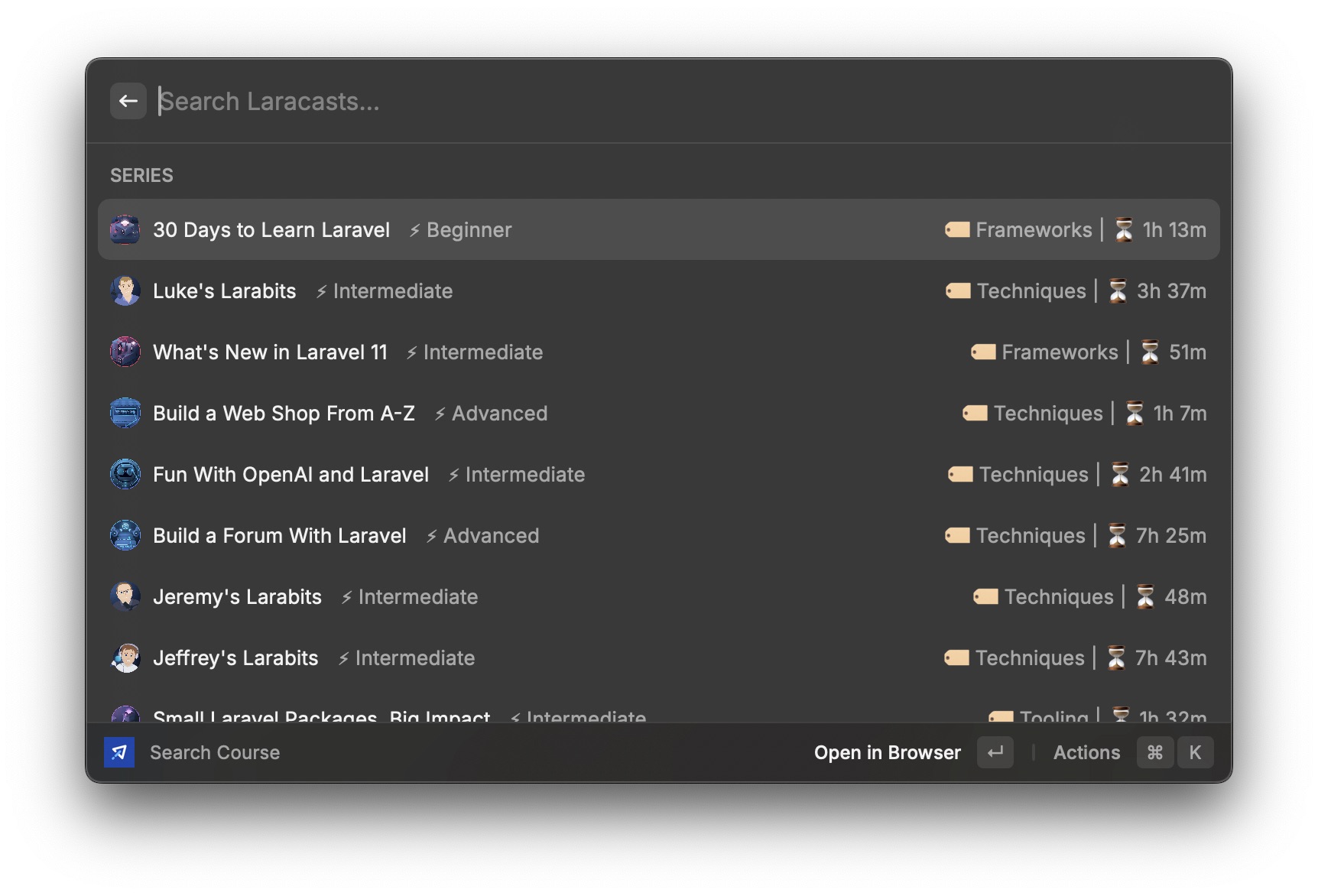
I've been using Laracasts for years and I can't imagine my life without it. Laracasts is a great resource for learning Laravel and other web development technologies. With this extension, you can find and open Laracasts series and episodes.
# Filament
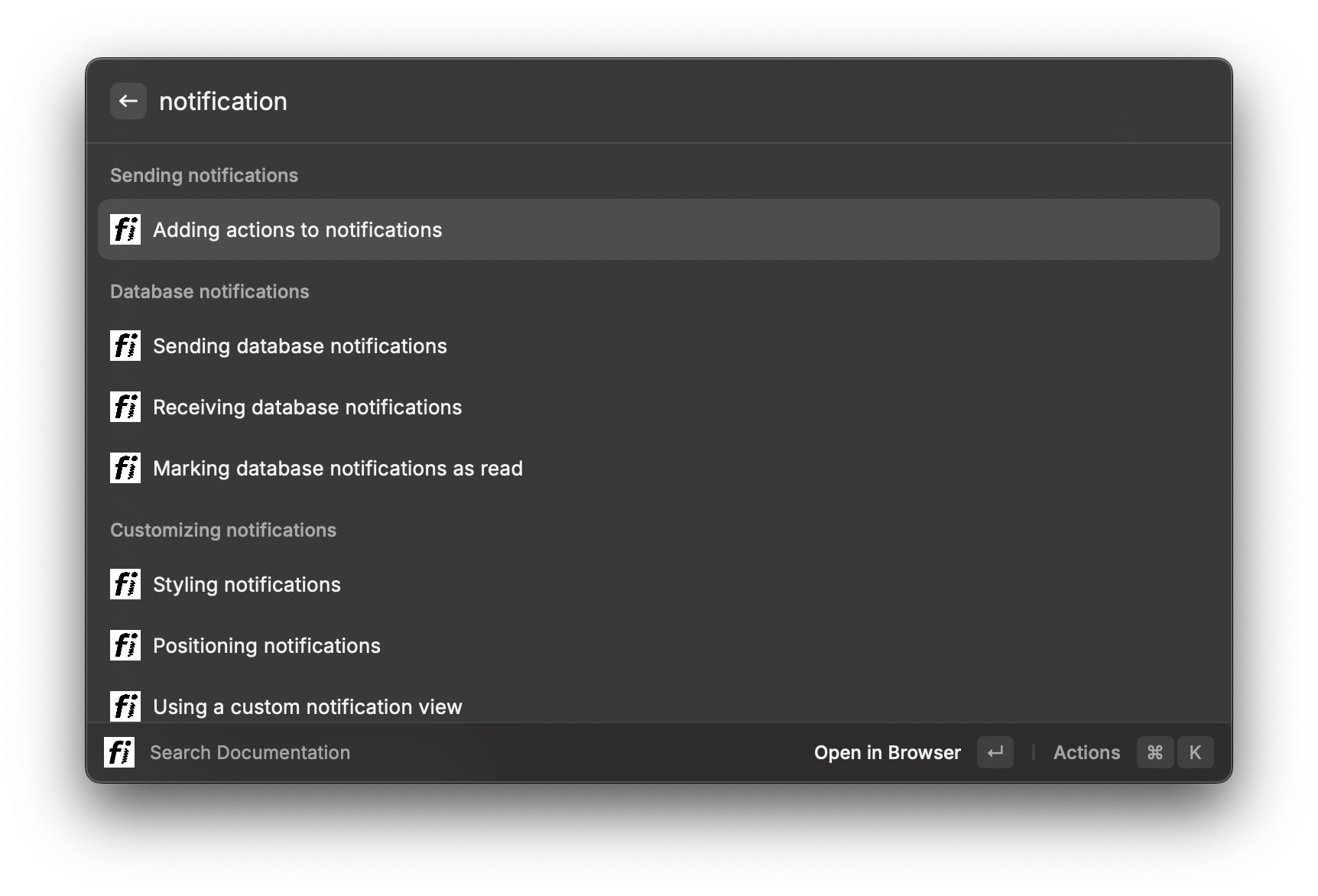
If you're building apps with Laravel (as I am), you might be using Filament as a Laravel admin panel, you can use this extension to quickly search the Filament documentation.
# PHP
# PHP Documentation Search
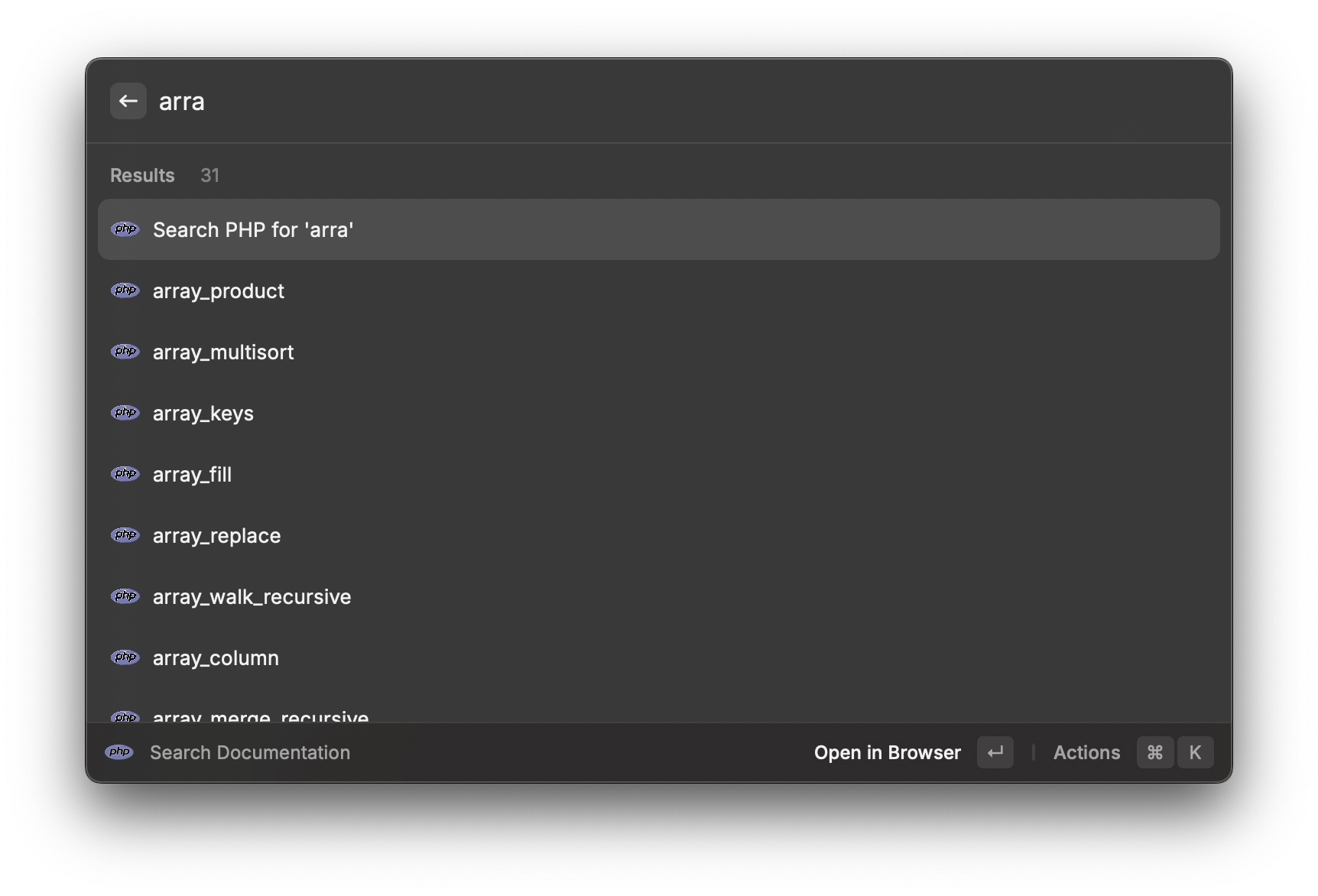
It is a must-have for PHP developers. Find PHP classes and functions in your launcher.
Install PHP Documentation Search extension
# PHP Toolbox
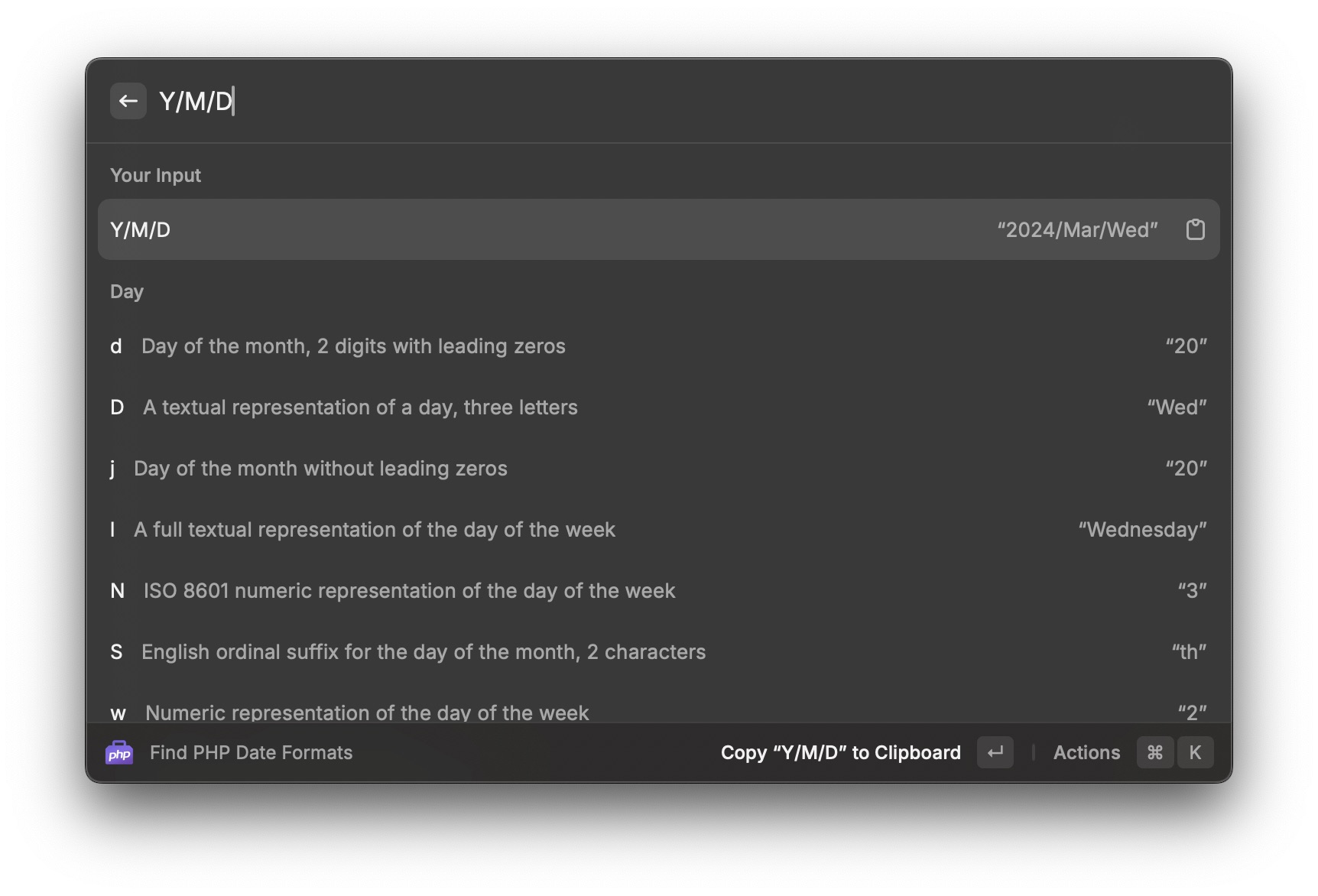
PHP Toolbox is a collection of PHP tools for developers. It has a lot of features like:
- get/parse Unix timestamps (e.g. you can provide a date like 2024-01-01 and get the timestamp)
- find PHP Date Formats (when you give a format like
Y-m-d H:i:s, it will tell you what it means with an example)
# PHP Monitor
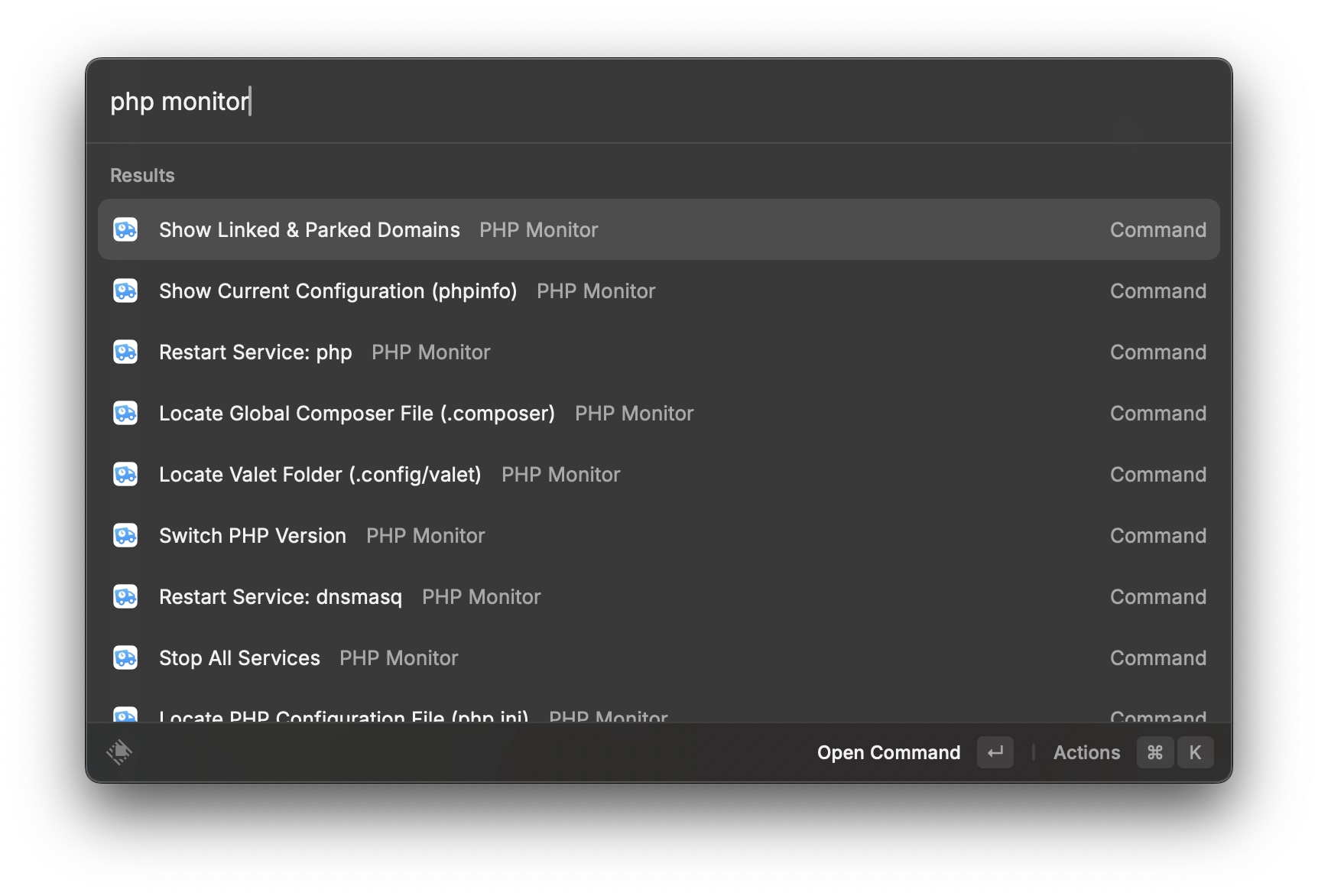
You should have PHP Monitor installed on your system to use this extension. One of the best features is that you easily switch between PHP versions that you have installed on your system. It's the official Raycast extension for PHP Monitor.
# Can I PHP?
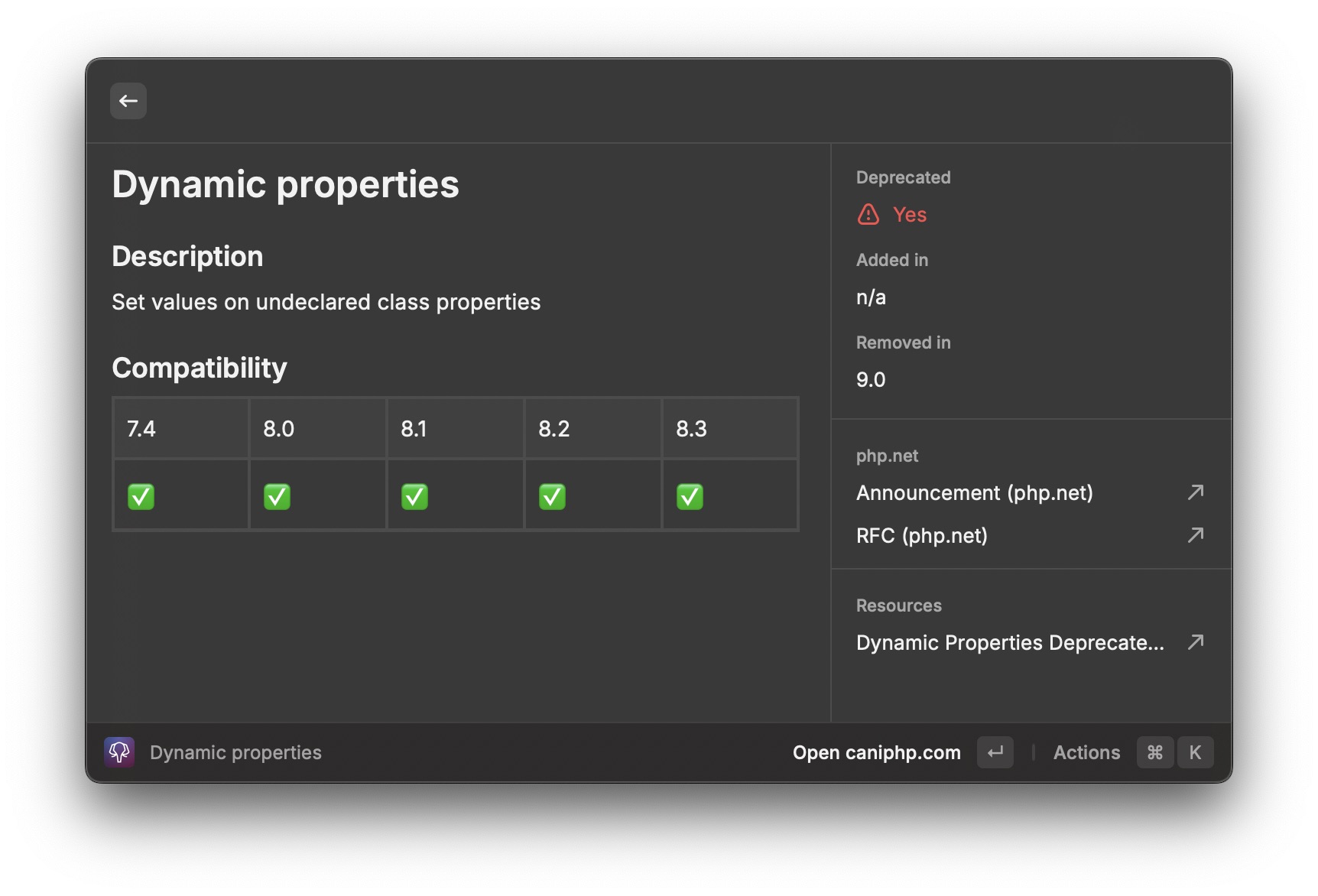
You may know Can I Use, a website that tells you if you can use a specific feature from HTML5, CSS or JavaScript in a specific browser. Can I PHP is similar, but for PHP.
Check if you can use a specific PHP function or feature in a specific PHP version:
# Pest Documentation
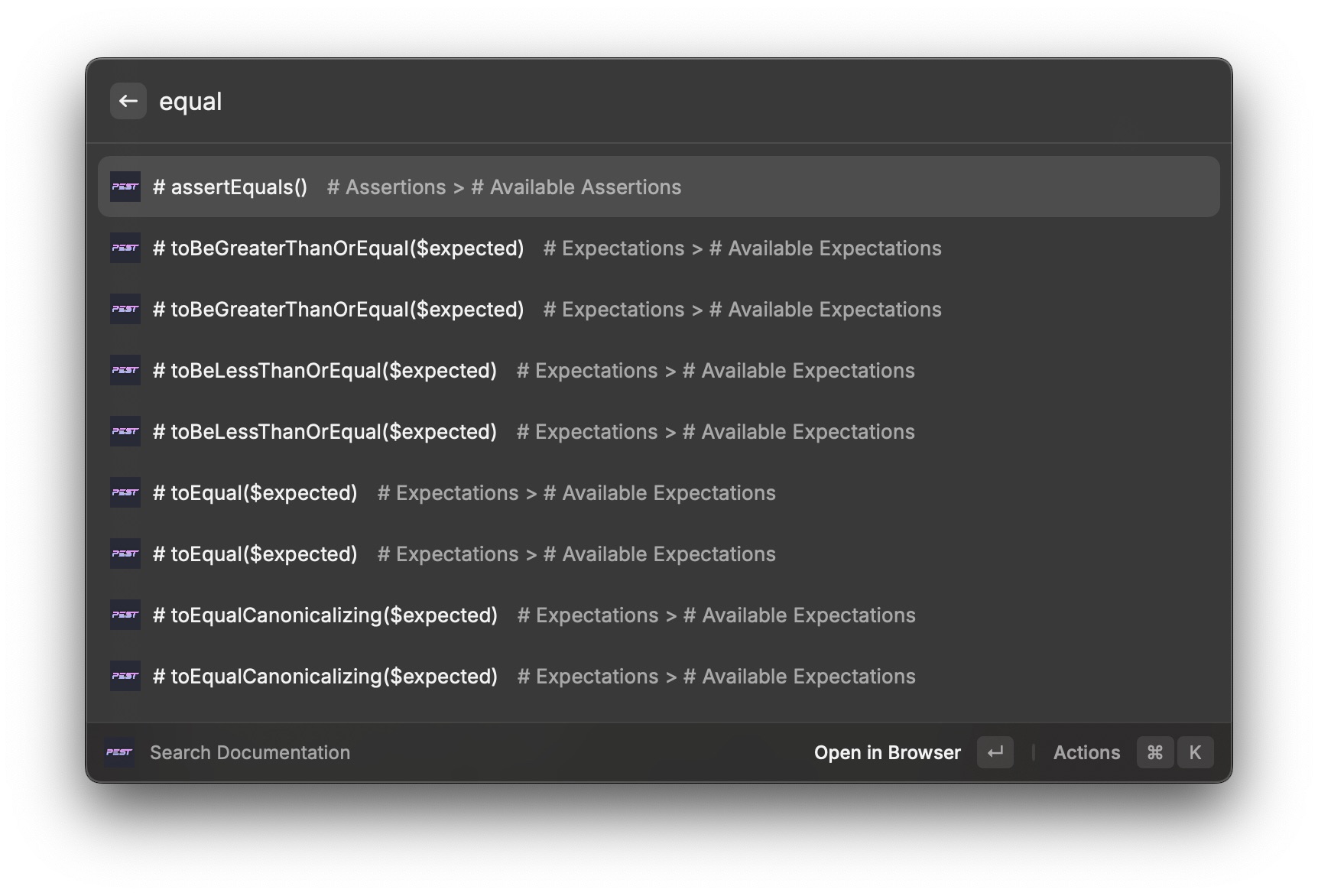
Pest is a testing framework for PHP. It's a great alternative to PHPUnit. The extension is a window into the Pest documentation.
Install Pest Documentation extension
# Composer
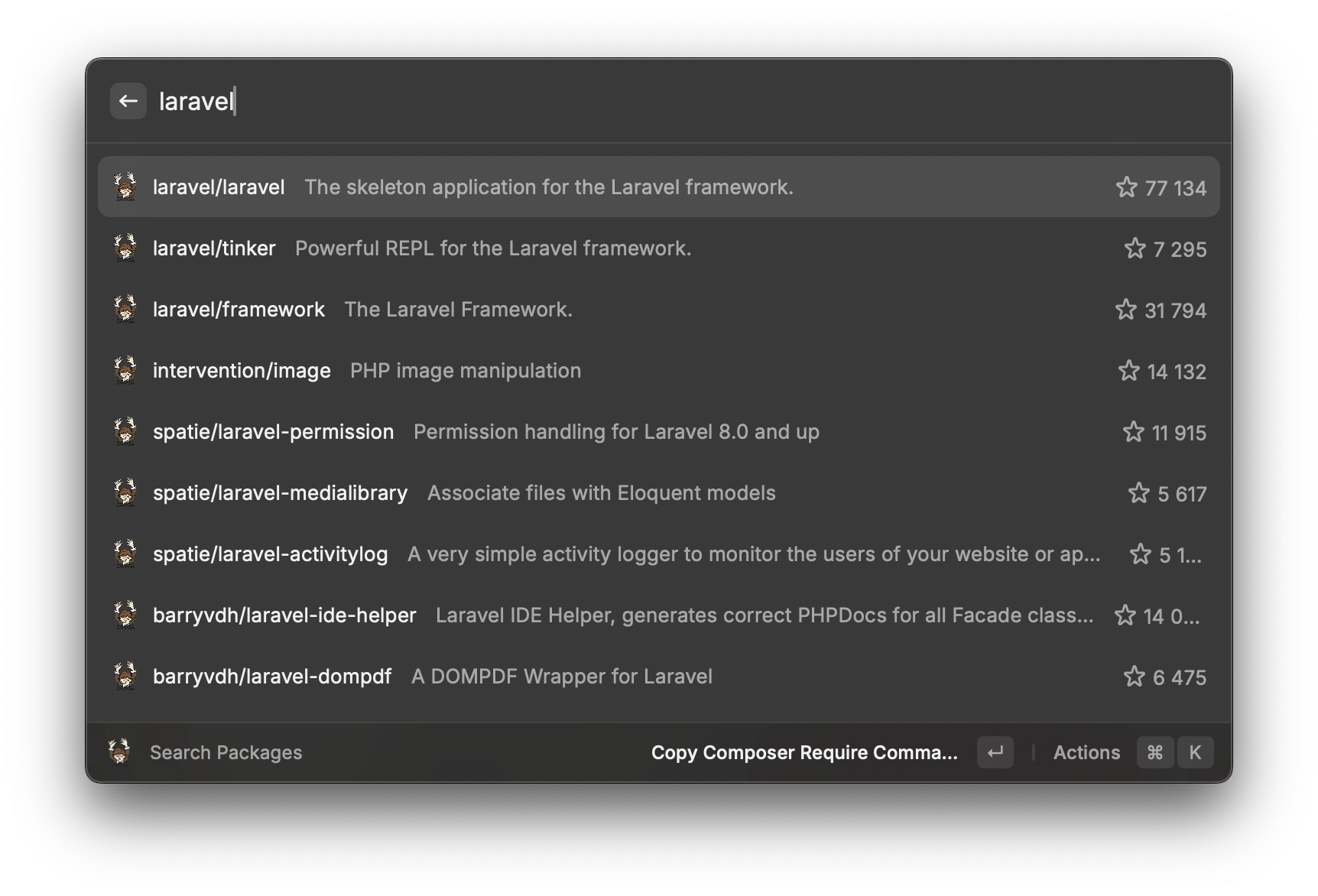
This plugin will help you to search for Composer packages on Packagist. It has a lot of features like copying require commands, opening the package in the browser (on Packagist or GitHub).
# Laravel Full Stack
If you're a full stack developer, you may work with technologies like Alpine.js, Tailwind CSS, Heroicons, Inertia.js, and others. Here are some Raycast extensions that can help you with these technologies.
# Alpine.js
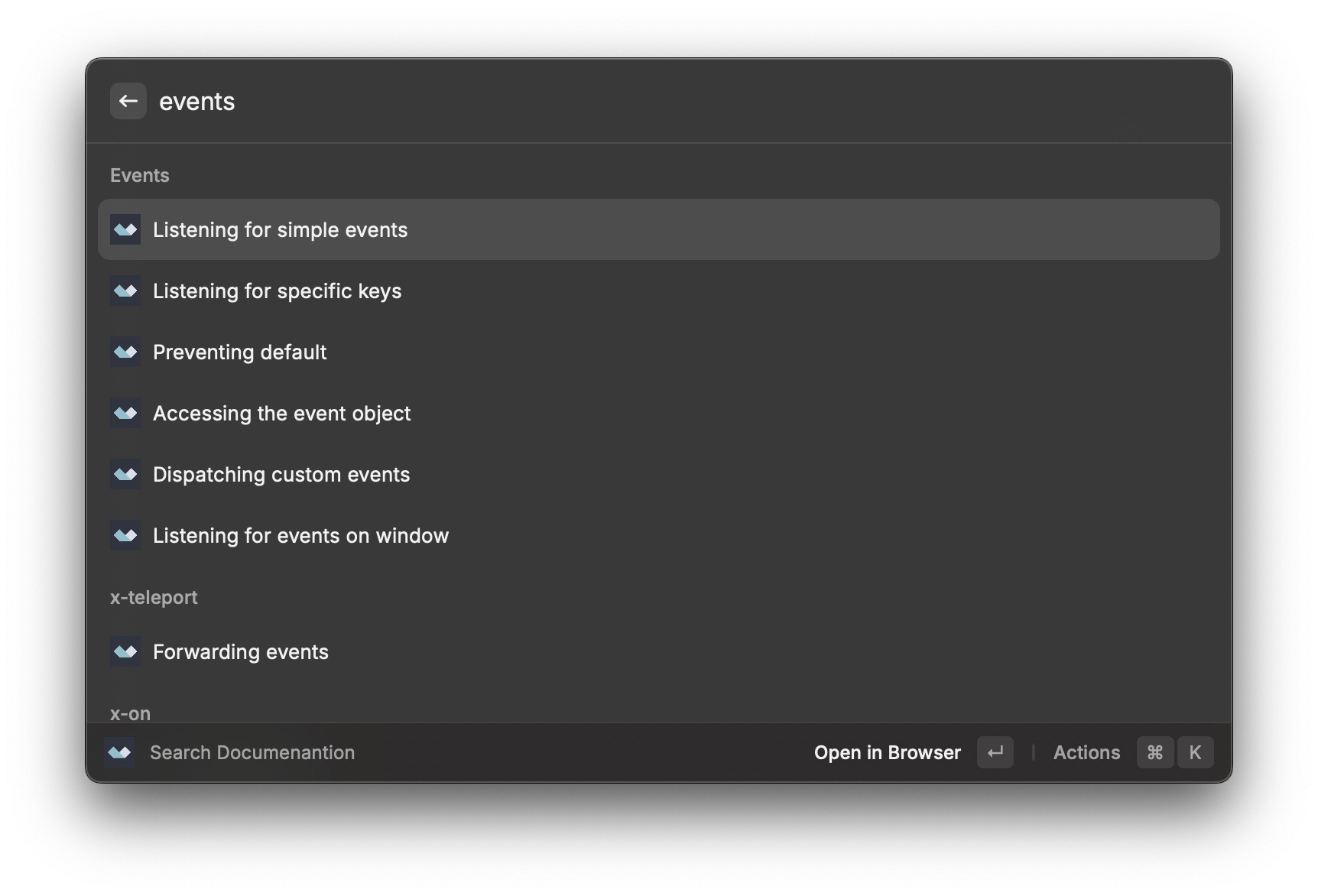
Alpine.js is a modern JavaScript framework that is small and easy to use. Sometimes it's called the Tailwind CSS of JavaScript frameworks. For me is a great alternative to jQuery.
Explore the Alpine.js documentation: Install Alpine.js extension
# Tailwind CSS
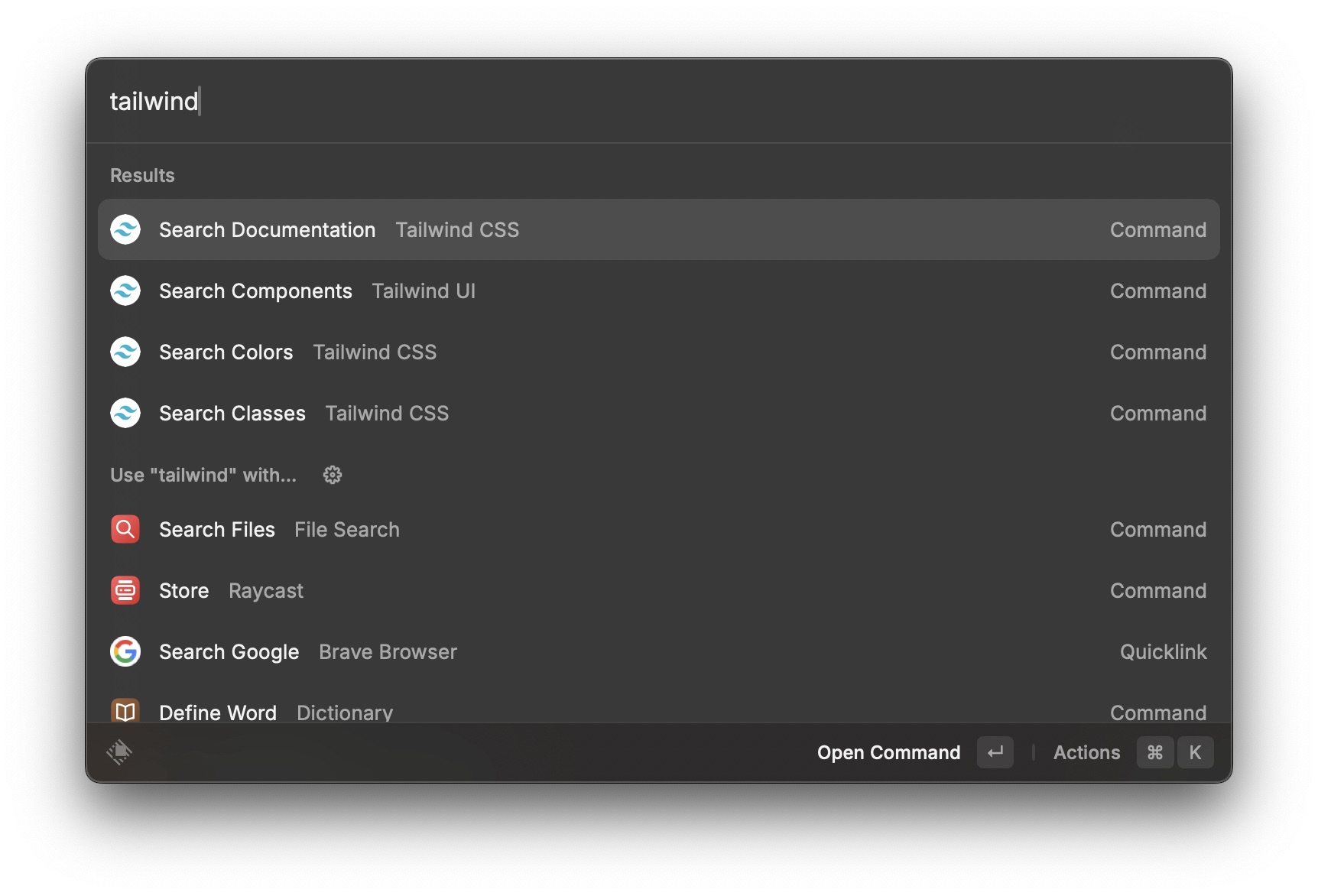
The Tailwind CSS extension gives you four options:
- open Tailwind CSS documentation
- search for classes (by name like
mr-4or pure CSS styles likemargin-right: 1rem;) - search for components from Tailwind UI
- search for colors (copy in HEX, RGB, HSL formats and copy background, text and border classes)
Install Tailwind CSS extension
# Heroicons
Heroicons is a set of free icons that you can use in your projects (created by the makers of Tailwind CSS). You may be familiar with Heroicons if you're using Blade UI Kit or Filament.
You can find icons by name, copy the SVG, or get the JSX, Vue, or React imports. All variants are available.
# Inertia.js Documentation
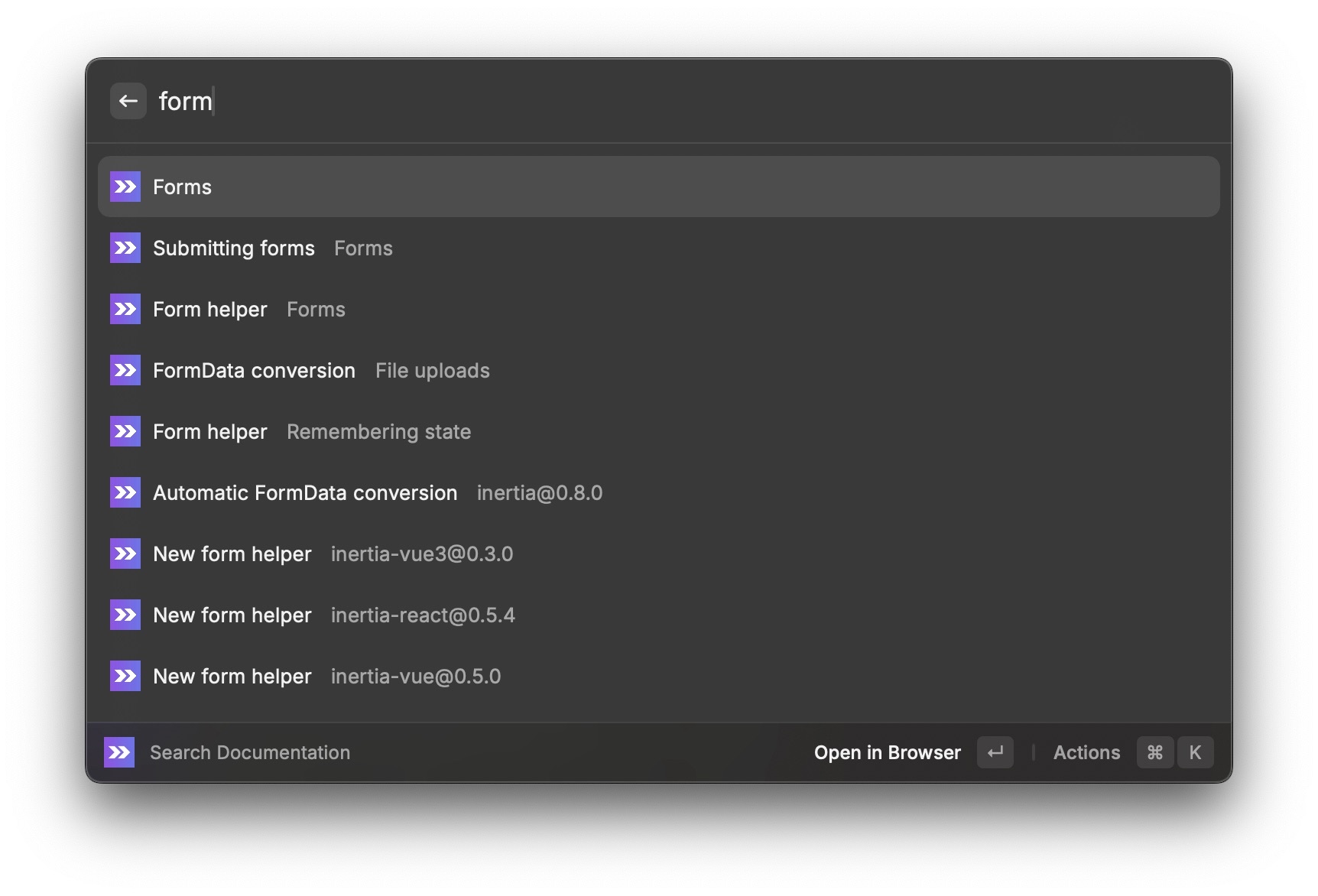
Inertia.js is a great way to build modern monolithic applications. Another documentation extension for full stack developers.
